Online version
Desktop version
Instantly import files into your favourite accounting software
Data recording in QuickBooks, Xero, Sage Business Cloud Accounting or MYOB with no manual actions needed
(No credit card required)
What's inside:
Unbeatable features every business wants to have at their fingertips
Import
Import Excel, CSV or Google Sheets into your accounting platform and track the results in real time. We offer a ready-made file template to simplify the process to just 1 click.
Export
Export any lists or objects from your accounting software into an Excel file and migrate company files at ease.
Schedule
Erase outdated or incorrect data and automatically run recurring imports without launching the app.
Additional features
Upload files from a cloud drive, set up schedules to
automate
recurring imports, undo data imports, run multiple
imports at a time and much more.
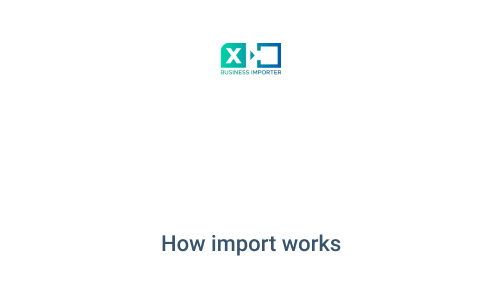
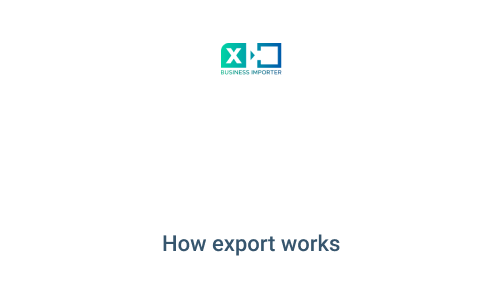
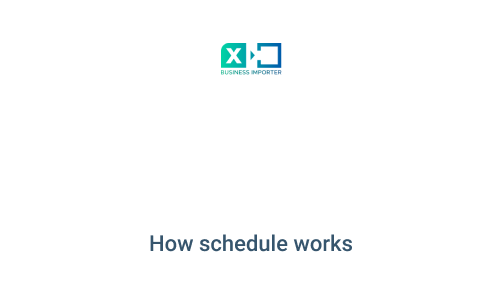

*Supported versions of windows: Windows 7, Windows 8.1, or Windows 10 (all 32-bit & 64-bit)
Supported versions of QuickBooks Desktop: Pro 2012+ (including Pro Plus), Premier 2012+ (including Premier Plus), Accountant 2012+, Enterprise 2012+
Changing the game
Key benefits that elevate your practice
For Accountants & Bookkeepers
For Businesses
For Accountants &
Bookkeepers:
No manual data entry
Operate with multiple clients at a time
Migrate clients company data in 1 click
Bulk update existing clients data
Error protection with a revert function
Integrate accounting with Google Sheets


For Businesses
Bring in any source files into the accounting system
Auto-validate data to prevent errors
Integrate with your existing platform
Protect data with a revert function
Save configurations for 1-click imports
Set up schedules and run imports automatically
How it works
Try a new experience with Business Importer
Upload your file
Map your file
Preview and import
on this step
See the results in
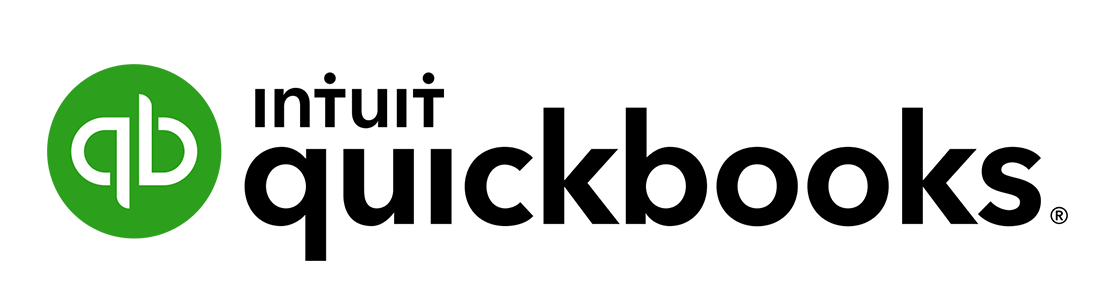
Facing any problems? Here is a helping hand
Take a look at the most common Questions and Answers to help you get started
How many QuickBooks files can I connect to Business Importer?
How many people will be able to use the app after I subscribe to a plan?
What kind of support will I get?
What payment options do you provide for purchasing a subscription?
Does Business Importer also have a 50-row file length limit in the paid version?
Should I stay online until an import is finished?
Will I able to move my subscription to another account if I lose my credentials in the future?
Do you provide any samples or templates for Business Importer?
Do you provide such service for QuickBooks Desktop?
How many QuickBooks files can I connect to Business Importer?
How many people will be able to use the app after I purchase a License?
What kind of support will I get?
What payment options do you provide to purchase the license?
Does Business Importer also have a 50-row file length limit in the Licensed version?
Should I always log into QuickBooks as Admin in Single-user mode to use Business Importer?
Will I able to move my License to another machine in the future?
Do you provide any samples or templates for Business Importer?
Do you provide such service for QuickBooks Online?
Words that really matter to all of us
Hundreds of users give Business Importer overall 4.8 ranking. You can see more testimonials and use cases at QuickBooks or Capterra
Transparent pricing
Flexible pricing with no setup fees. No credit card required to start.
Basic features
|
Extended $15 per month per client |
|
|
The number of accounting |
2 to 50
Each accounting company |
|
|
Unlimited |
|
The number of user accounts |
1 |
|
|
For accountants & bookkeepers |
|
Free Trial $0 for 14 days Free Trial |
License key $150 per 12 months Free Trial |
|
|
The number of accounting |
Unlimited | Unlimited |
|
|
50 lines per file | Unlimited |
|
The number of user accounts |
1 | 1 |
|
|
To test the app for your needs | For all users |
|
Extended $15 per month |
|
|
The number of accounting |
2 to 50
|
|
|
Unlimited |
|
The number of user accounts |
1 |
|
|
For accountants & bookkeepers |
| Free Trial | |
Additional features
Export feature
Unlimited, $100 one-time fee
Additional users
Unlimited, $5/user per month
Always human support
It is literally true that you can succeed best and quickest by helping others to succeed.

Our support team is always here to help with
acceleration when it is mostly needed.
Sasha and Kirill
Customer Success team
Have your files arrived yet?
(No credit card required)